TimeTac
Steps to create a client in TimeTac
-
Login to your TimeTac admin account.
-
Go to account settings and find API credentials.
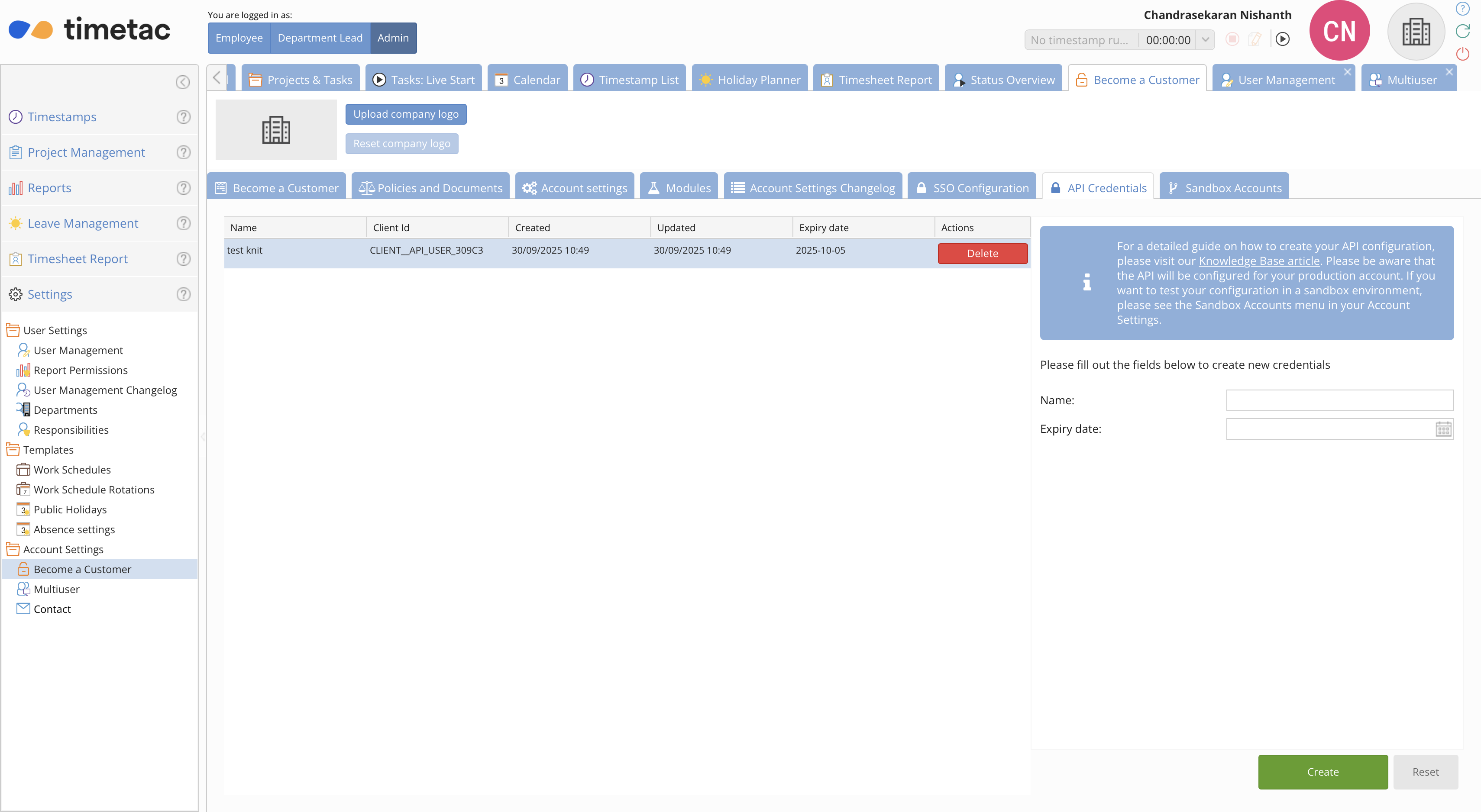
-
Select the API Credentials tab, enter your credentials name and expiry date, then click create.
-
In the newly generated popup, copy your client ID and client secret (secret won't be shown again).
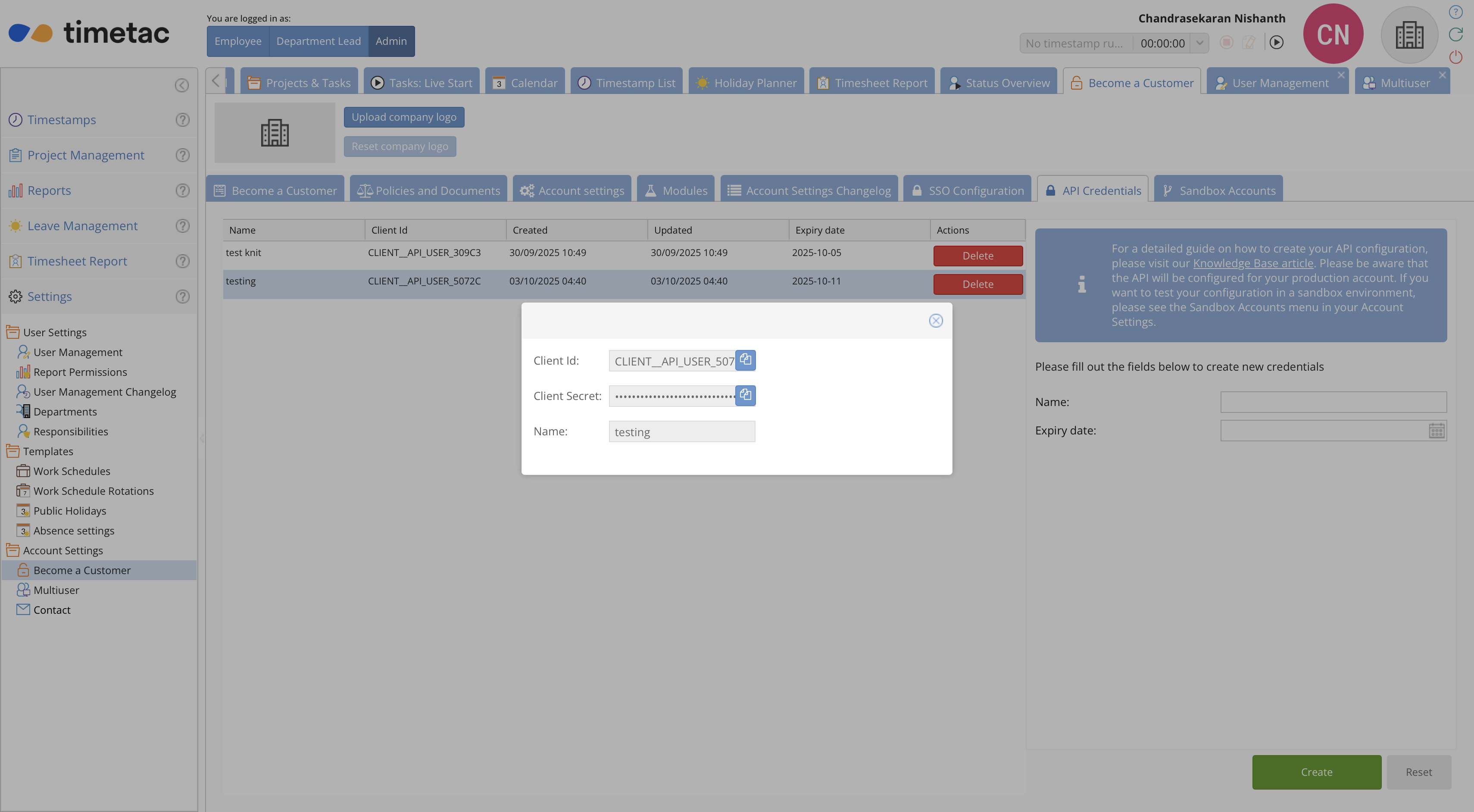
Updated 5 months ago