Greenhouse
This guide will help you to connect to greenhouse account via Knit
Generating Greenhouse API key:
- Login as administrator and click on the settings icon on upper left corner of your page.
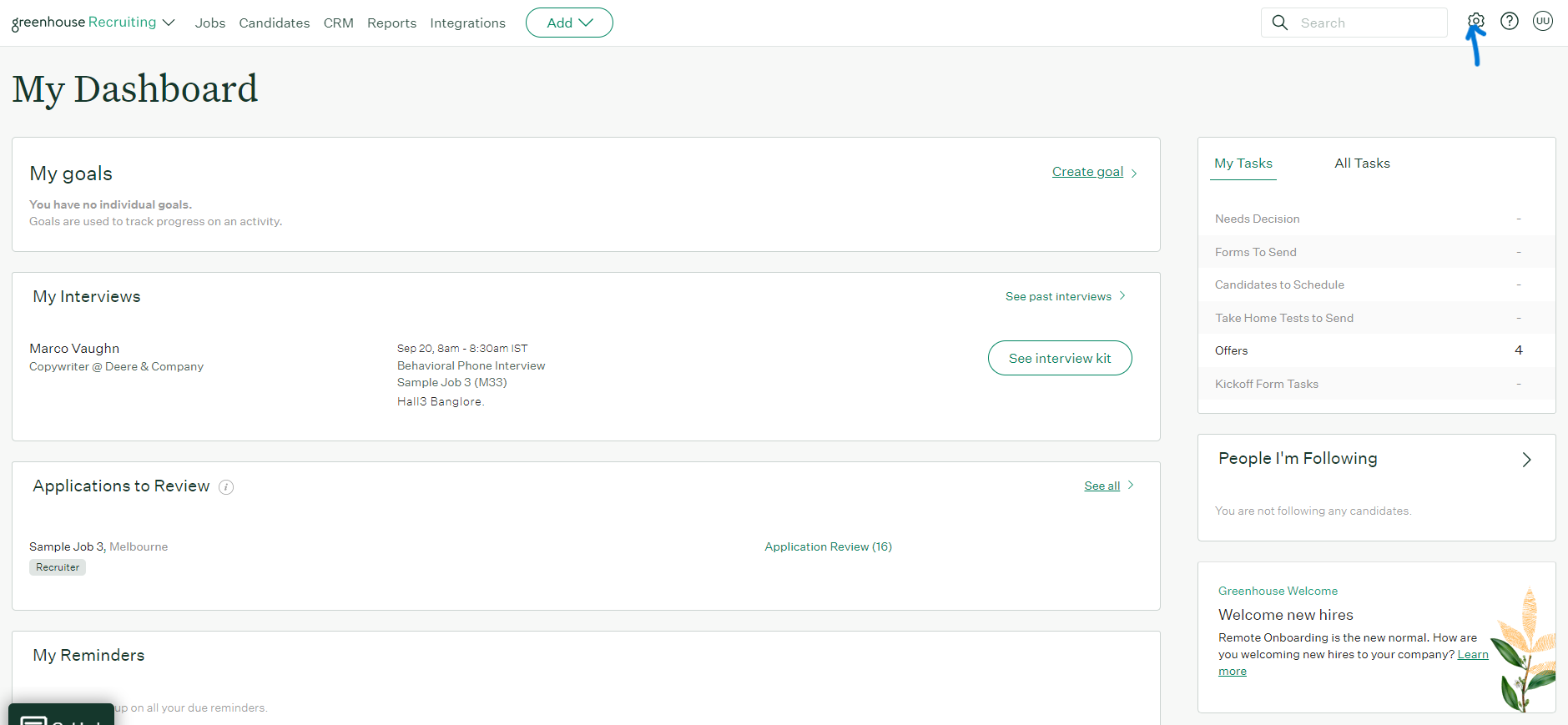
- Click on Dev Center in the left menu.
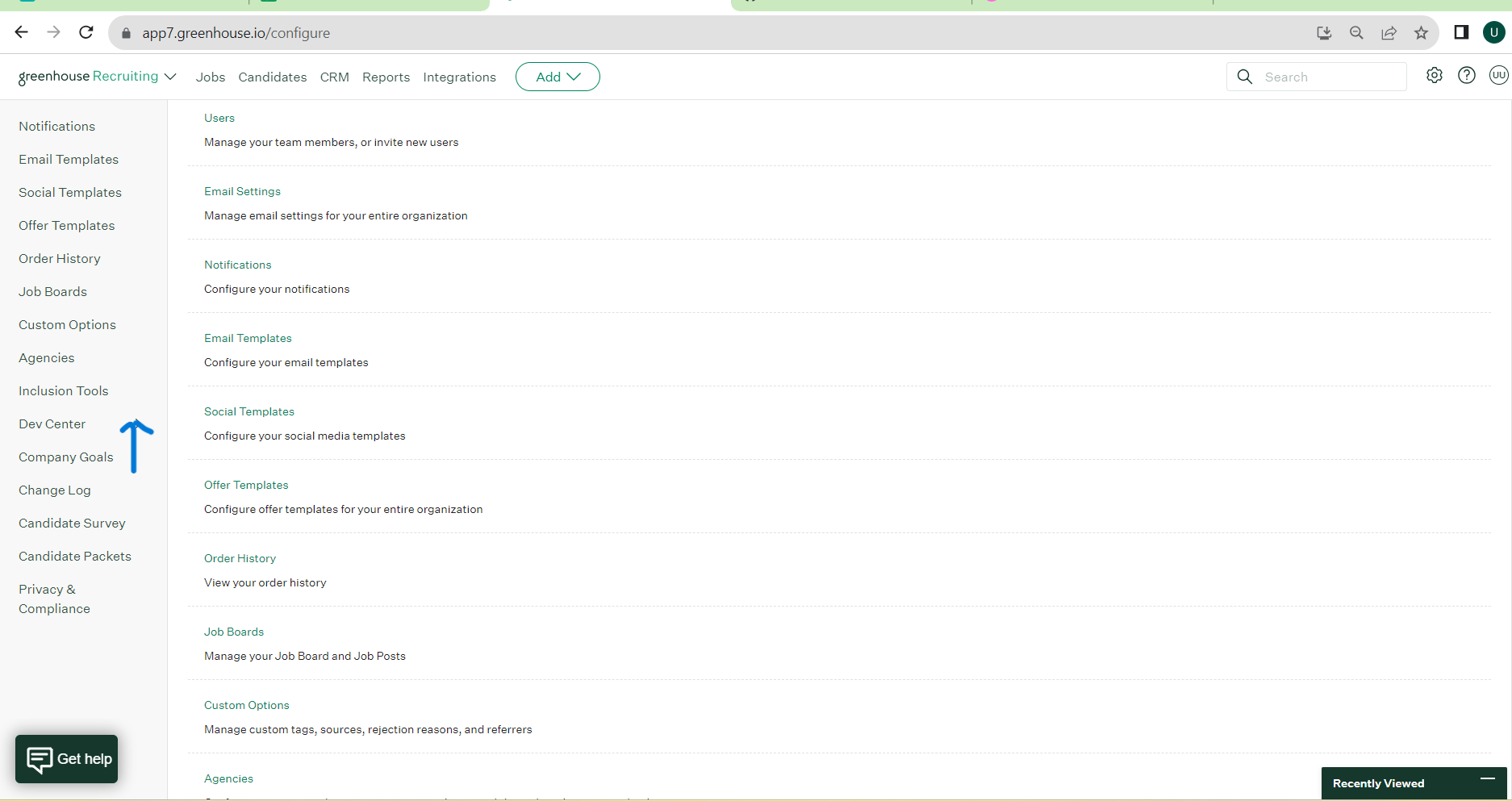
- Select API Credential Management and click on the Create New API Key
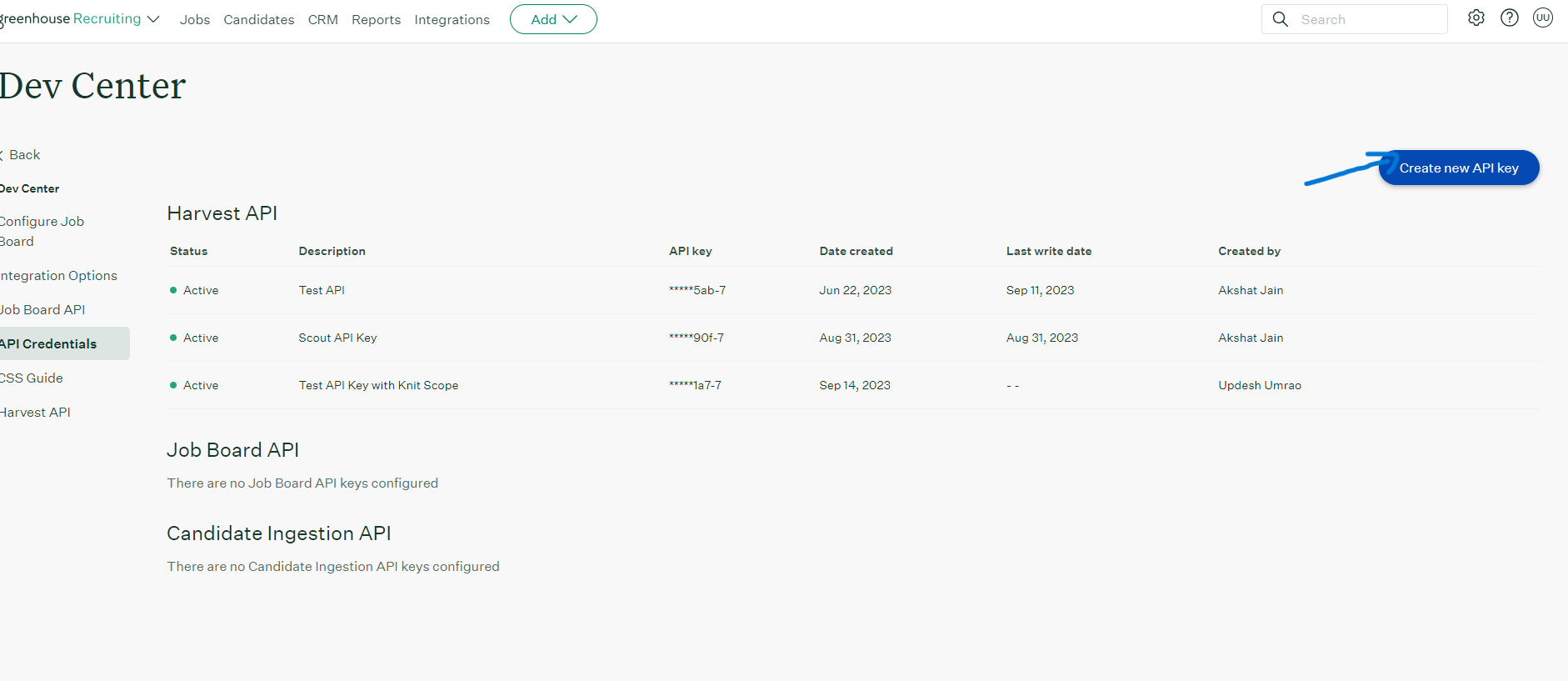
- Select Harvest for the API Type. Enter a description for the API key and click Manage Permissions.
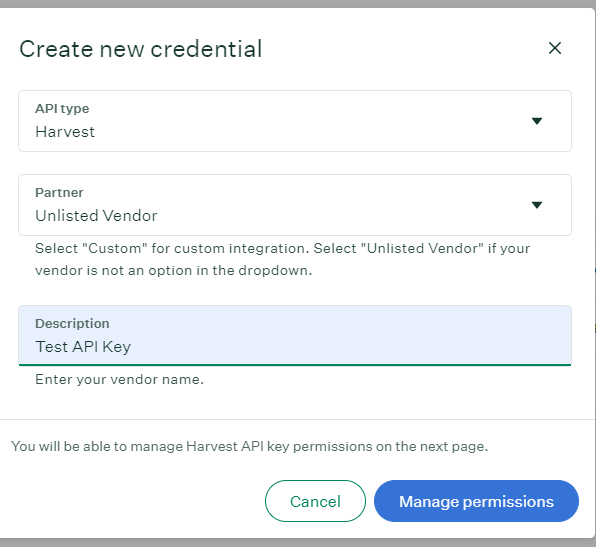
- Click the Copy button, and paste the API key below. Next, click I have stored the API key.
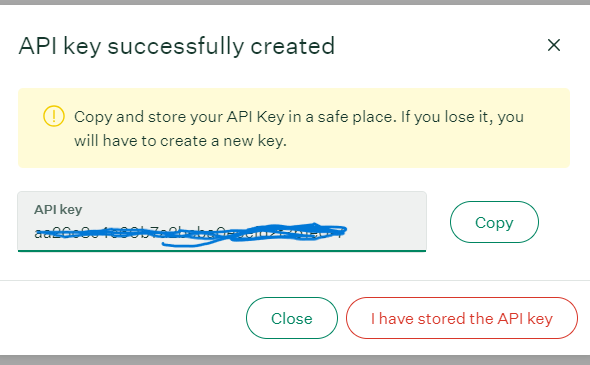
- Either click Select All or select the relevant permissions required as per your need. See the below permissions list for Knit data models.
- Once permissions are enabled. This API Key is good to used with Knit in Authenticating with Greenhouse.
Updated 5 months ago