Freshbooks
FreshBooks
How do i find my Client Id and Client Secret?
-
Login to FreshBooks developer account.
- Click on Create New App at top right.
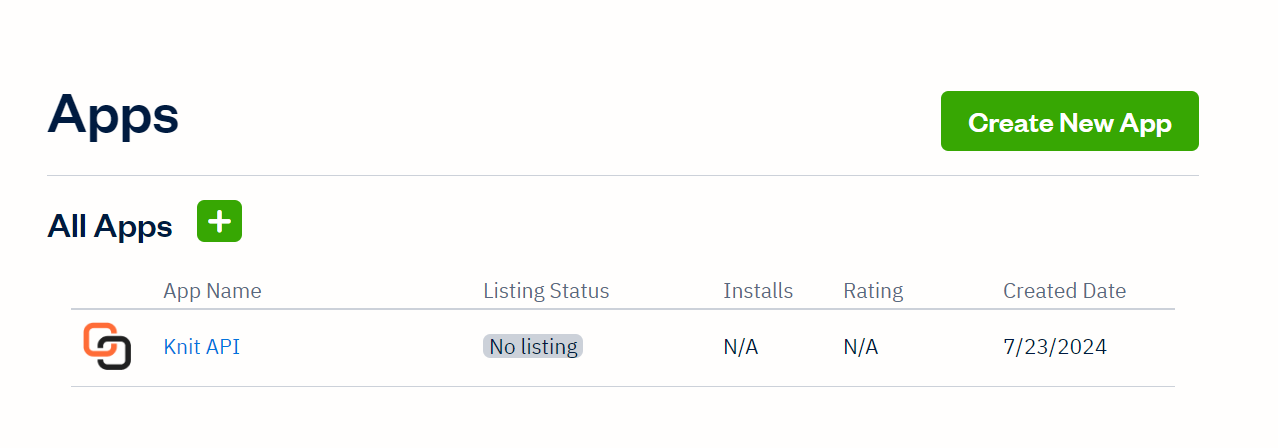
-
Add
https://app.getknit.dev/oauth/authorizein Redirect URI. -
Add atleast following scopes for your freshbooks connector to work:
user:profile:read user:bills:read user:bills:write user:bill_payments:read user:bill_payments:write user:bill_vendors:read user:bill_vendors:write user:business:read user:clients:read user:clients:write user:expenses:read user:expenses:write user:invoices:read user:invoices:write user:account:read user:account:write user:journal_entries:read user:journal_entries:write user:payments:read user:payments:write user:taxes:read user:taxes:write
-
Fill remaining fields as applicable.
-
Click Save.
-
The newly created app should reflect in your app section.
-
Navigate to your app and get the Client Id and Client Secret.
Updated 8 months ago