Zohobooks OAuth Guide
This guide will help you to create your own OAuth app in Zohobooks so that your users can see your brand and logo when they integrate with Zohobooks through Knit.
Create your Zoho Books OAuth App
To create your Zoho Books application, follow these steps:
-
Visit the Zoho API Console and log in.
-
If you are a new user, click on Getting started; otherwise, click on ADD CLIENT in the top-right corner.
-
Select Server-based Applications as the client type.
-
Fill in the following fields in the form:
-
Client Type: Server-based Applications
-
Client Name: A clear, user-facing name for your app.
-
Homepage URL: e.g.,
https://yourcompany.com -
Authorized Redirect URIs:
https://app.getknit.dev/oauth/authorize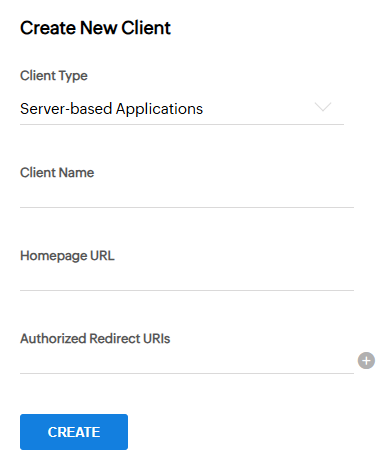
-
-
Click on Create. A set of Client ID and Client Secret will be generated.
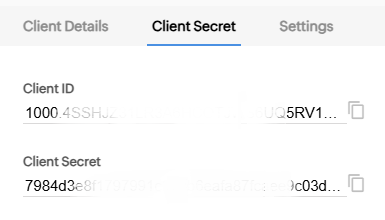
- Share your Client ID and Client Secret with the Knit team.
Updated 8 months ago