Start Syncs
Before we start, do take a look at Getting Started with Knit and make sure you've completed steps 1-3 in there.
At Knit, syncs are the preferred way for reading data from source applications. Once you enable a category and start syncs for it, we will always push data to the webhook endpoint that you've configured for that category.
Read about how to set up webhooksDo take a look at Register webhook URL to know more about how to set up the webhook URL, the kind of events you can expect and how to register it in the dashboard.
Start a sync
First, make sure you've enabled the category that you're interested in through the dashboard and know how to integrate with an app . If not, you can refer to steps 1-3 in the getting started journey here:
There are two types of syncs that can happen through Knit:
-
initial_sync: This sync is triggered when your users integrate with an app, or you restart the sync through the dashboard. You can expect active records only ininitial_sync, i.e., the event type in payload would berecord.new. This is useful if you want to baseline your sync data. -
delta_sync: These syncs run on a frequency (standard/medium/high). All sync runs that followinitial_syncare of typedelta_sync. In this sync you can expectrecord.modifiedandrecord.deletedevents along withrecord.new. In these syncs, we'll only send you information about the data that has changed in the app.
After you've completed the previous steps, you can proceed to the Fetch Data step to start a sync. In this step. you can find the list of data models and syncs we support for each category.
You can choose the data models you want to subscribe to while doing a data sync. Once you have finalized your selection, you can start syncing your data!
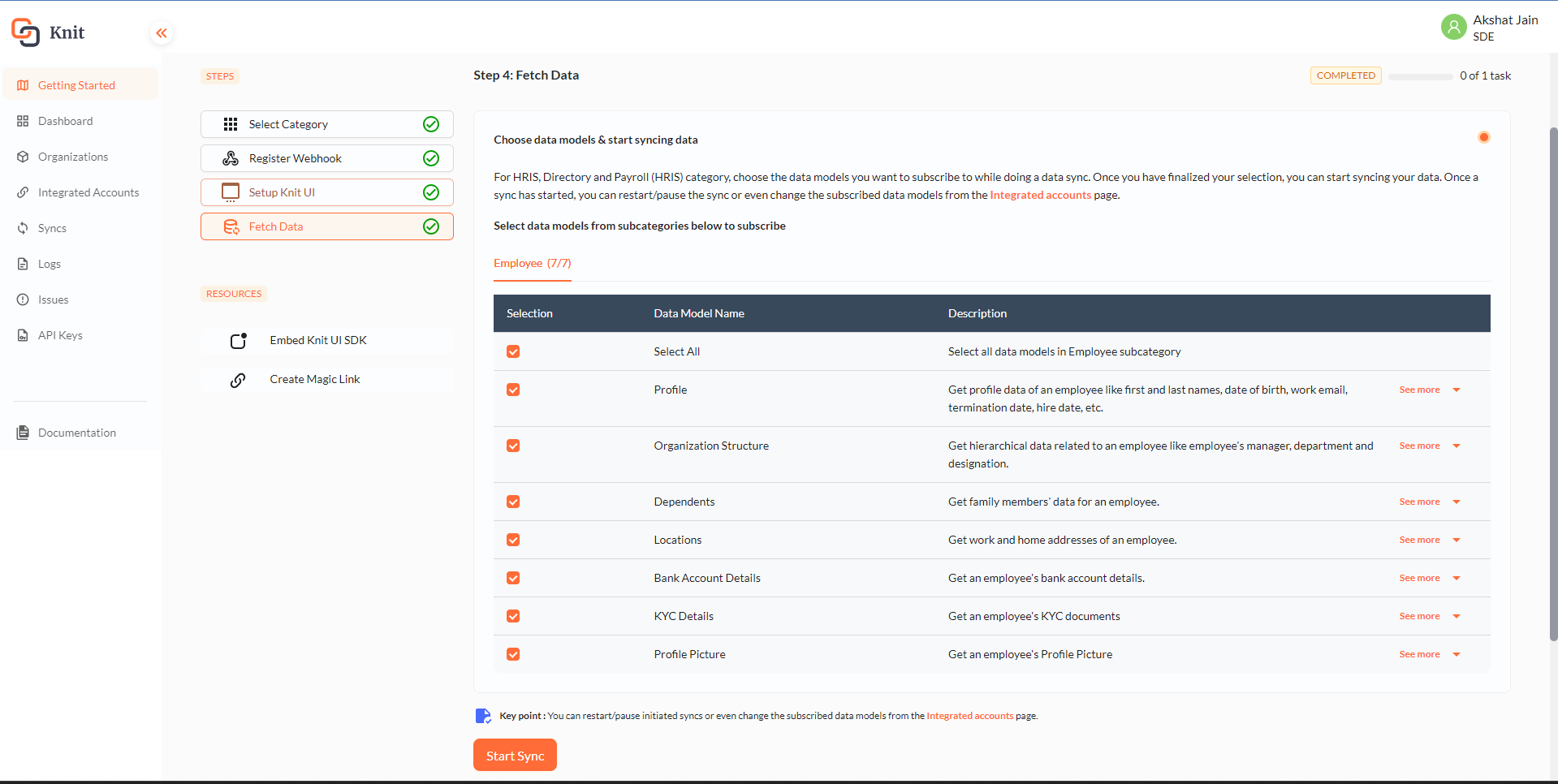
That's it! You're all set up! Now, once your user integrates with an app, we’ll immediately start syncing the data of the subscribed data models and sending events to the webhook you had registered in step two.
Syncs start automaticallyOnce your user integrates with an app successfully, we'll immediately trigger an
inital_syncfor it and start sending you the data for the subscribed data models.
Restart, Update Syncs
Once a sync has started, you can restart/pause the sync or even change the subscribed data models from the Integrated accounts page
Restarting sync would trigger an inital_sync for the integrated account. This is useful if you want to baseline your sync data or want fresh data immediately.
Sync frequency for delta_sync can be of three types:
standard: Sync happens once every 24 hrs.medium: Sync happens once every 12 hrs.high: Sync happens once very 6 hrs.
You can change the sync frequency for an integrated account to any one of these frequencies subject to your pricing plan.
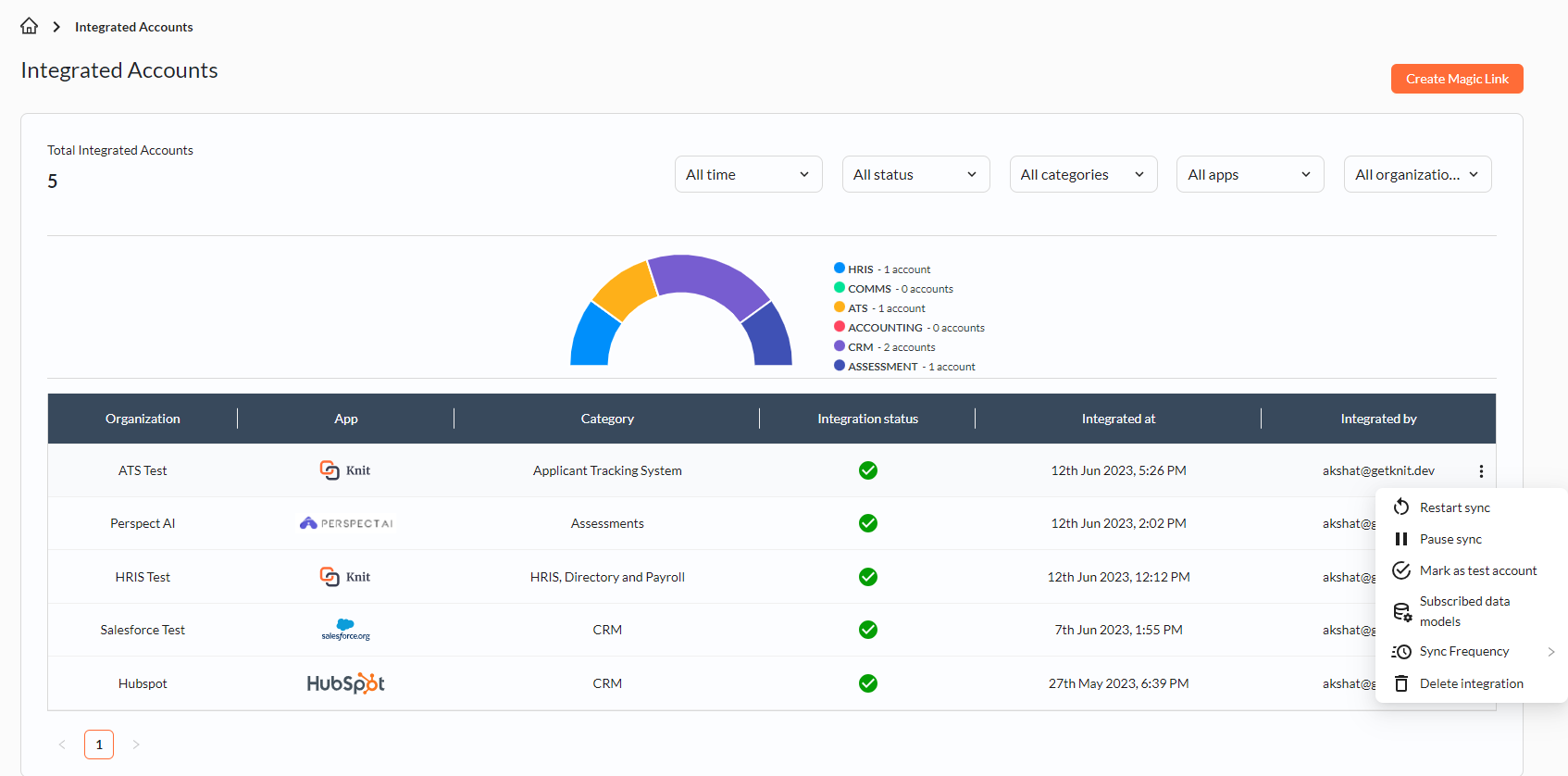
Updating data models will trigger aninitial_syncKnit will trigger an
initial_syncif you update data models' subscription through the dashboard, so that you can get the latest data with the new models.initial_syncwill not be triggered if you just update the sync frequency.
Updated 8 months ago