Fathom - API Key Guide
Follow these steps to obtain your API key for the Fathom API:
- Log in to your account at fathom
- Navigate to the Settings on the top right
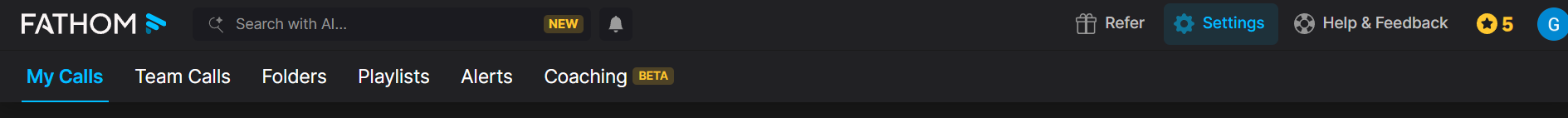
- Then scroll down under My Settings section, you will find API Access
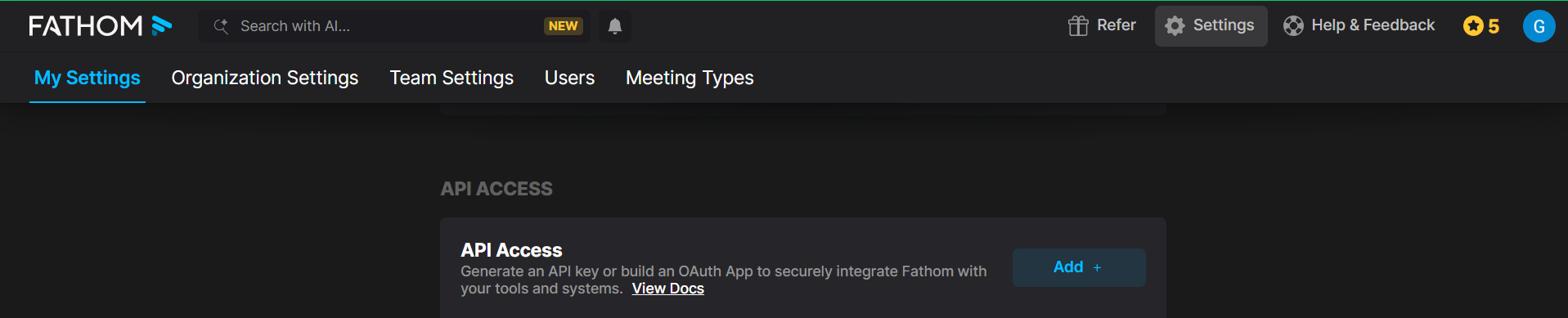
- Now, Click on Add and then Generate API Key , give a name and click on Create API Client
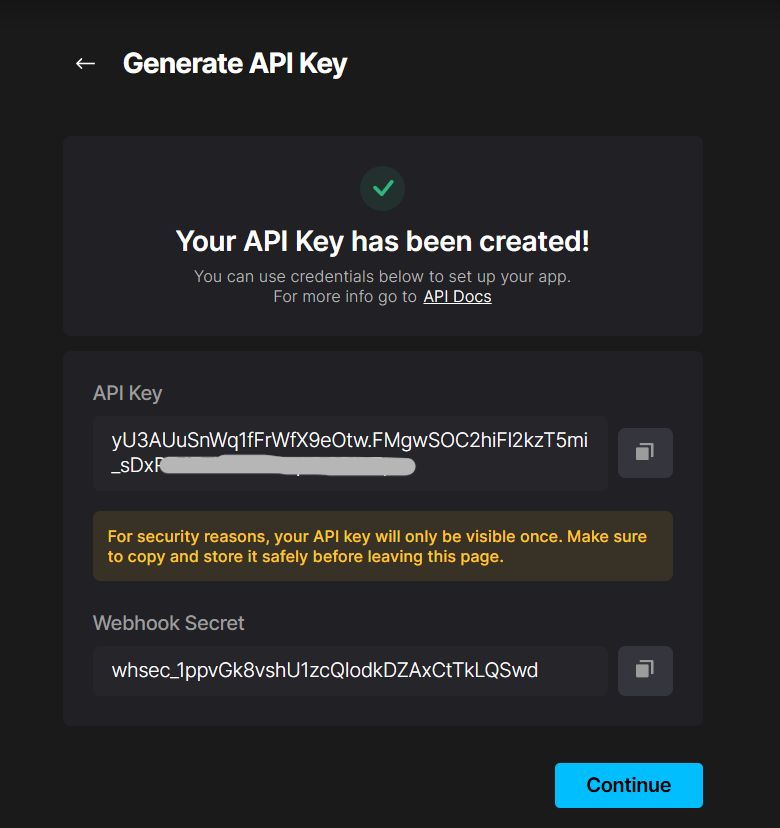
- Now Copy the API Key and use it to do the integration.
Updated 3 months ago