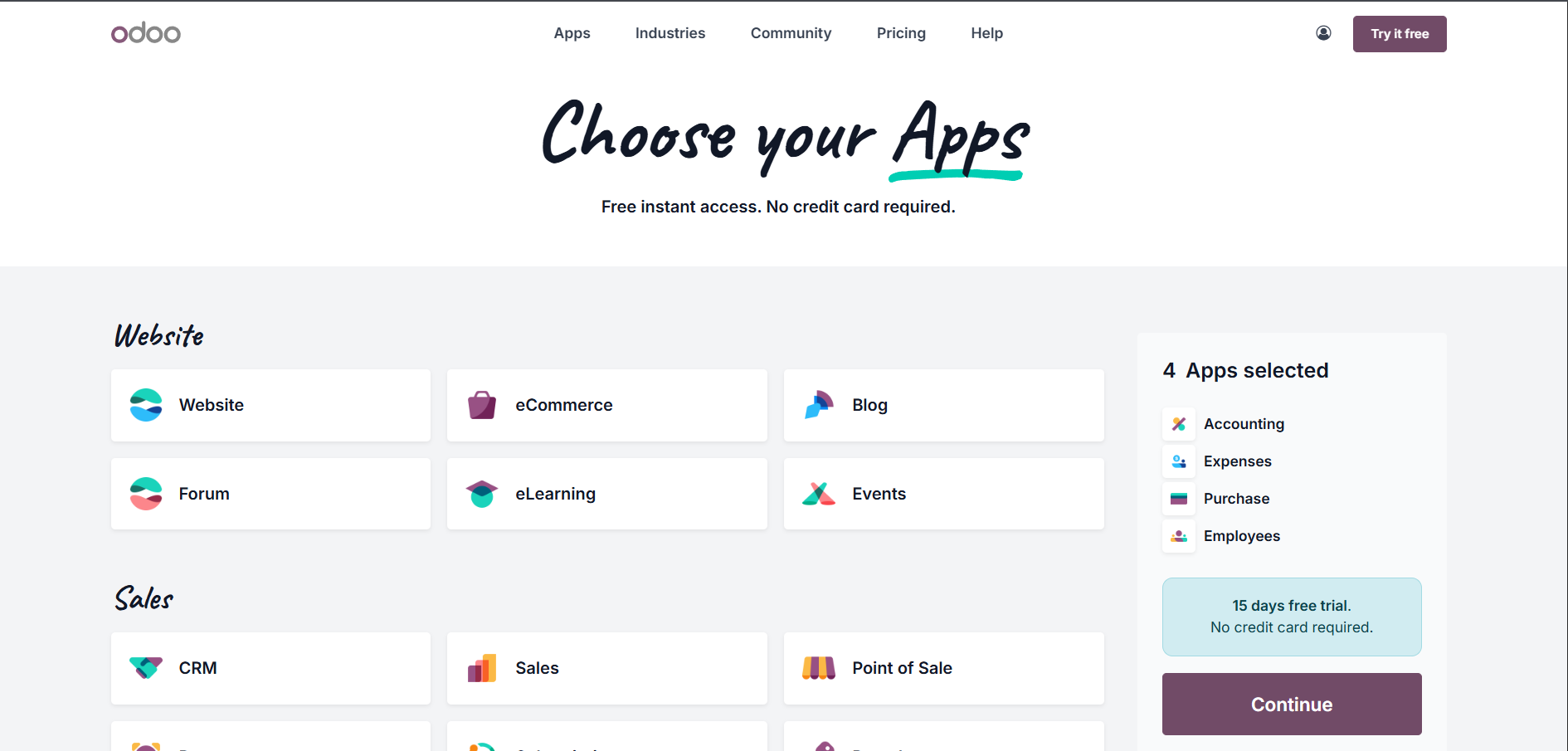Odoo Accounting Online
The Following Odoo Credentials are required to perform a successful integration:
Sub Domain:
This is your instance’s domain (e.g. https://mycompany.odoo.com) then mycompany is your sub domain.
Database
- Sign in to your Odoo account.
- Go to the top right corner of the screen and press the username (abbreviation) button.
- Choose “My Databases” from the drop-down list.
- Copy the database name you want to sync data from.
Username
Your username is the Odoo user login (usually an email) you see in your user profile or under user profile or in Settings → Users.
Password
- your password is the one you set when you created your Odoo account.
- If you've forgotten it, you must use the "Reset Password" or "Forgot Password" link on the Odoo login page to set a new one.
- Admin option: a user with Administration rights can open Settings → Users, select the user and click Change Password or Send Password Reset Instructions. This is the normal way for admins to restore access.
Install Required Odoo Apps
Choose or install the following 4 apps in your Odoo instance to have access to all relevant unified APIs and syncs:
- Accounting
- Expenses
- Purchase
- Employees
The Accounting app is mandatory and must be installed to integrate Odoo via Knit.
Updated 5 months ago